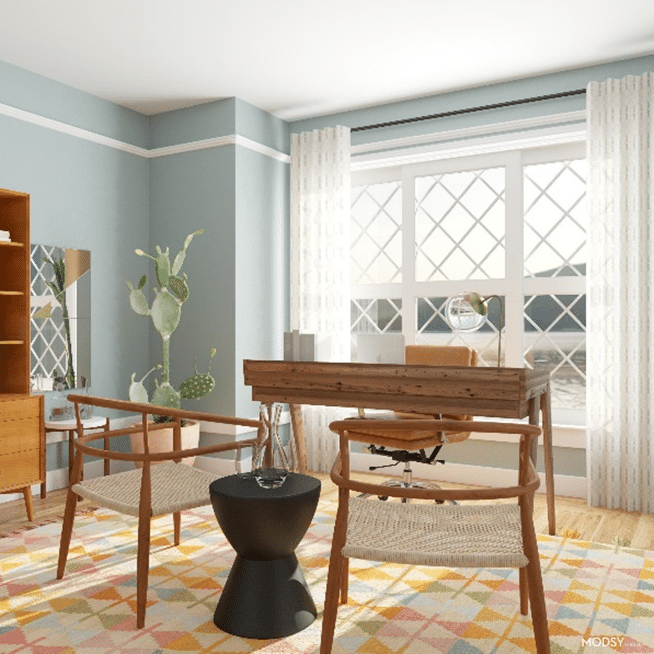How to Optimize Your Home Office for Maximum Efficiency
Creating an efficient home office is essential for boosting productivity and ensuring that work tasks are completed effectively. A well-optimized home office can significantly reduce distractions and streamline workflows. The key to maximizing efficiency in your home office lies in organizing the workspace, choosing the right furniture, and utilizing technology effectively.
An uncluttered, organized workspace allows for better focus and reduces time wasted searching for items. Ergonomic furniture, such as adjustable chairs and desks, can make working long hours more comfortable and reduce physical strain.
Investing in the right technology, such as high-speed internet and noise-canceling headphones, can further enhance productivity by minimizing interruptions and enabling smooth communication.
Setting up a dedicated work area separate from leisure spaces helps in mentally distinguishing between work and personal time. Good lighting, preferably natural light, can also improve mood and concentration. By thoughtfully designing your home office, you can create an environment that fosters productivity and supports efficient work habits.
Designing Your Home Office Layout
Creating an effective home office involves careful layout planning to enhance productivity. Choosing the best location, efficient desk arrangement, and smart use of vertical and wall spaces are essential.
Selecting the Right Location
The first step in designing your home office layout is selecting a location that’s free from distractions. Natural light is a key factor; placing your desk near a window can boost mood and reduce eye strain. It’s beneficial to position your workspace away from high-traffic areas like the kitchen or living room.
Privacy is also important. Edge towards a designated space where interruptions are minimal. Small home office setups can benefit from using noise-canceling elements such as curtains or room dividers. This creates a boundary between work and home life, essential for maintaining focus.
Maximizing Desk Space and Placement
When arranging your office desk, think about how you’ll use your workspace. The desk should be large enough to accommodate your computer, documents, and other essentials without feeling cluttered.
Placement is key. A desk facing a wall can minimize distractions, while facing a window offers a pleasant view and daylight. Keep necessary items within arm’s reach by using desk organizers and drawer units. This reduces the time spent searching for materials and helps keep the area tidy.
Lighting is crucial. Ensure your workspace has adequate lighting with a combination of ambient and task lights. Desk lamps can provide direct lighting that reduces shadows and glare on your screen.
Utilizing Vertical and Wall Space Efficiently
Vertical and wall space often go underutilized but can greatly enhance the functionality of a small home office. Shelving units are excellent for storing books, binders, and decorative items without taking up valuable desk space.
Pegboards and magnetic boards can organize tools and accessories, keeping them off your desk while remaining accessible. Consider using multi-functional furniture, like a desk with built-in shelving.
Mounting floating shelves or hooks allows you to keep items like earphones and stationery within easy reach. This approach helps to maintain an organized work environment conducive to productivity.
Choosing the Right Furniture and Equipment
Selecting the proper furniture and equipment is vital for creating an efficient and productive home office. Key elements include ergonomic furniture to promote comfort and health, storage solutions to keep supplies organized, and essential technology to ensure the workspace is fully functional.

Ergonomic Furniture for Comfort and Health
Ergonomic furniture minimizes discomfort and promotes physical well-being. An ergonomic chair with lumbar support and adjustable height can prevent back pain. Ensure the desk has enough space for a computer and other essential items while maintaining a comfortable working height.
Monitor stands can raise the computer monitor to eye level, reducing neck strain. Utilize an ergonomic keyboard and mouse that fit the natural hand position to prevent strain injuries. Multi-functional furniture can also adapt to different needs and save space.
Storage Solutions to Organize Supplies
Proper storage is crucial for keeping a home office tidy and organized. Shelves and cabinets can store books, files, and other supplies, keeping them off the desk but within reach. Consider adding printer stands with built-in shelves to save space.
Desk organizers can help manage smaller items like pens, notepads, and paper clips. Use cabinets with locks for important documents. Floating shelves can add vertical storage without taking up floor space. Label storage boxes for easy access and identification of items, keeping the office clutter-free.
Tech Essentials for a Functional Workspace
Essential technology enhances productivity in a home office. A computer or laptop suitable for your work’s demands is fundamental. A high-quality monitor paired with a monitor stand can provide better screen real estate and ergonomic benefits.
Invest in a reliable printer for printing documents and a surge protector to safeguard electronics. An ergonomic keyboard and mouse enhance comfort, and a robust internet connection is crucial for seamless online work. Depending on the work, additional equipment like scanners or specialized peripherals may also be necessary.
Optimizing Office Conditions for Productivity
Creating an efficient home office requires attention to both physical and sensory environments. Key areas include having proper lighting and maintaining a comfortable temperature, as well as managing noise and minimizing distractions for better focus.

Ensuring Proper Lighting and Temperature
Proper lighting is essential for reducing eye strain and fatigue. Natural light should be maximized by positioning your desk near a window. If natural light is insufficient, use a combination of ambient lighting and task lighting. Ambient lighting provides general illumination, while task lighting focuses light directly on the work area.
Temperature control is another critical factor. A workspace that is too hot or too cold can significantly reduce productivity. Ideally, the temperature should be set between 68-72°F (20-22°C) for optimal comfort. Use fans or heaters as necessary to maintain a steady, comfortable temperature.
Managing Noise and Minimizing Distractions
Minimizing noise and distractions—whether from household activities or external sources—is crucial for maintaining focus. Noise-canceling headphones can be invaluable in blocking out unwanted sounds. Consider using white noise machines if complete silence is not an option.
Identify and eliminate common distractions. Set clear boundaries with family members or roommates during working hours. Declutter your workspace to create a less distracting environment. If possible, designate a specific room or area solely for work to create a mental distinction between work and personal space.
Maintaining an Organized and Efficient Workspace
Creating an organized and efficient workspace requires a daily routine, regular maintenance, and personal touches. With proper planning and structure, maintaining a clutter-free environment becomes manageable, thus enhancing productivity.
Daily Routines and Time Management
A consistent daily routine helps maintain order in the home office. Start with a structured to-do list that prioritizes tasks. Allocating specific time slots for each task creates a clear schedule. Short, regular breaks are essential as they improve focus and prevent burnout.
Effective time management involves setting aside moments for organizing the desk. Utilize desk organizers and cable management tools to keep supplies in order. This reduces distractions and keeps the workspace tidy.
Decluttering and Regular Maintenance
Decluttering is crucial for an efficient workspace. Begin by sorting through items and removing unnecessary supplies. Regular maintenance routines can prevent clutter buildup. Incorporate a weekly habit of clearing out and organizing your desk and drawers.
Labeling storage boxes and files makes it easier to find essential documents. Ensure all cables are neatly arranged using cable management solutions. By continuously refining the organization process, you create a productive atmosphere.
Adding Personal Touches for a Pleasant Environment
Personal touches make a workspace inviting and comfortable. Adding plants not only beautifies the area but also improves air quality. Choose desk accessories that reflect personal style while maintaining functionality.
Consider photographs, art prints, or motivational quotes to enhance the environment. These elements make the workspace enjoyable and can positively impact mood and productivity. Careful selection ensures that personal touches contribute to, rather than detract from, a professional setting.