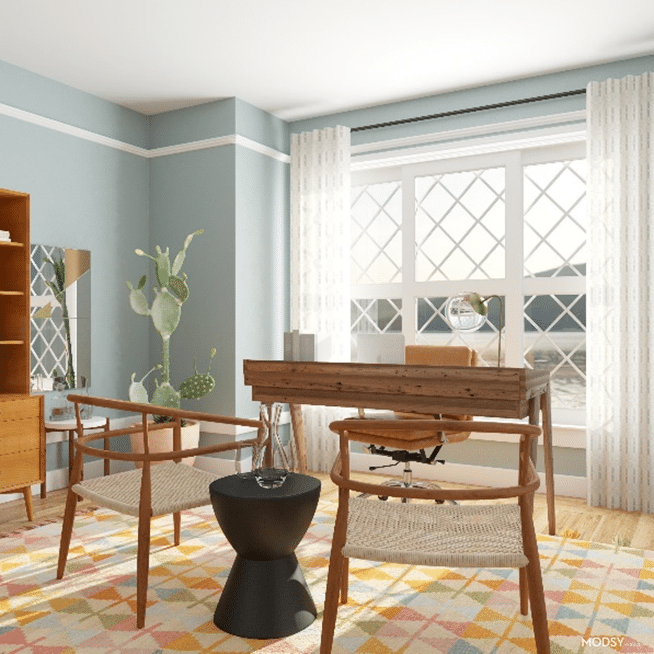Home Office Preparedness: Ensuring your workspace is ready for any emergency
Working remotely has become the norm nowadays with emerging trends like digital nomadism. Still, not everyone is ready for emergencies while at their home office. Home Office Preparedness is vital to a successful and productive remote working experience.
Why it’s essential to have a prepared home office
Safety First: In emergencies, whether natural disasters or personal medical issues, having an equipped home office can make a huge difference. Ensuring you have an easily accessible first aid kit, fire extinguishers, and emergency contacts on hand is crucial. You should also have your experts’ contacts ready, like fire protection services Los Angeles.
Continuity: Your ability to continue working during emergencies largely depends on your preparedness. Power failures or internet outages can bring work to a halt. A well-prepared home office should include backup options such as uninterruptible power supply (UPS) devices and alternate internet connections.
Benefits of Being Ready for Emergencies
- Peace of Mind: A well-prepared home office gives peace of mind, knowing you are ready to handle any eventuality.
- Maintain Productivity: Preparedness limits the interruption to work continuity, maintaining optimum productivity levels.
In conclusion, equipping your home office is beneficial and necessary in today’s world, fostering safety, efficiency, and tranquility in the face of unpredictability.
Assessing Potential Risks
As part of your risk assessment, it’s crucial to pre-identify potential emergencies that could affect your home office. Two leading steps in this process are identifying and evaluating potential emergencies.
Identifying potential emergencies that could affect your home office
Be Observant: Your situational peculiarities will influence likely risks. For instance, do you live in an area prone to natural disasters? An area with frequent power outages? Are there any computer-related risks, such as viruses or data breaches?
Know The Threats: The more you identify these potential threats, the better you’d be able to respond promptly and efficiently.
Evaluating the impact of different scenarios
Analyze Risks: After identifying possible emergencies, evaluating the impact of these scenarios on your home office is essential.
Evaluate Loss: Consider effects like equipment loss, service disruption, or sensitive data loss. Furthermore, estimating the associated cost is also vital.
A well-prepared workspace
Stay Ready: A well-prepared workspace ensures continuity of operations during and after an emergency. Include response plans for different scenarios: fire evacuation plan, emergency contact list, crisis communication plan, etc.
Being prepared will help maintain productivity and protect your most valuable business asset – you!
Creating an Emergency Plan
As modern technology evolves, the home office scenario becomes increasingly common. Because emergencies don’t discriminate between traditional offices and home workstations, creating an emergency plan is not an option but a necessity.
The goal is to ensure your home office is ready to encounter any pitfalls or unexpected events.
Steps to develop an emergency plan for your home office
- Identify Potential Threats: Recognize risks prevalent in your locality. This could cover natural disasters like floods, earthquakes, or man-made mishaps like fires or cyber-attacks.
- Create Contingency Plans: Once potential threats are identified, formulate feasible preventive, responsive, and recovery plans to counter these threats.
- Build a Disaster Preparedness Kit: Assemble essential items within easy reach. This may include first aid kits, batteries, flashlights, bottled water, non-perishable food items, and fire extinguishers.
Assigning roles and responsibilities
Select Stakeholders: If other members reside in your home, they must know their roles during emergencies. Assign tasks such as contacting emergency services, shutting off utilities, or using first aid equipment appropriately.
By implementing all these steps towards preparing for any disaster within your home office environment, you aren’t just saving your business from potential loss but also safeguarding those who share the home space with you.
Preparedness and forethought can make all the difference during crises.
Emergency Supplies and Resources
The need for a well-prepared working environment has never been more prevalent. Now that home offices are becoming the norm, ensuring that your workspace is ready for any emergency is crucial.
According to the Federal Emergency Management Agency (FEMA), being prepared means having at least basic supplies on hand.
Essential items to have in your home office emergency kit
An emergency could strike at any moment. Here are some essential items you should consider stocking in your home office:
- First Aid Kit: This includes bandages, antiseptic wipes, tweezers, medical tape, and more.
- Battery-Powered or Hand-Crank Radio: Stay updated on the latest news in case of power outages.
- Flashlight, Batteries & Whistle: Useful to signal for help or navigate in the dark.
- Canned Food and Water: Non-perishable items you can store indefinitely.
- Dust Mask: To help filter contaminated air.
Finding reliable sources of information
A critical aspect of emergency preparedness is staying informed. Reliable sources like FEMA’s app or local news outlets are good places to start.
These platforms can provide real-time updates during emergencies and guide you on the necessary steps to take for safety.
The key is being prepared; don’t wait until an emergency happens to stock up on these essential items.
Ensuring Communication
Emergency preparedness is an essential element for a functional home office. At the core of managing any crisis is efficient communication.
To ensure communication in times of emergencies, there are key steps to consider:
Setting up communication channels for emergencies
- Choose the Right Tools: Whether it’s email, phone calls, instant messaging, or video conferencing, ensure your method of communication remains accessible, no matter what happens.
- Create a Backup Plan: This may involve alternative methods of communication, such as radios in case of internet disruption. Always have a plan B in place.
Maintaining contact with colleagues, clients, and emergency services
Stay Connected: Keeping a line of communication open with these necessary parties is paramount in an emergency. Here’s how:
- Colleagues: Regular check-ins and updates with your team will sustain morale and foster a sense of unity despite physical distances.
- Clients: Your clients should always be updated on any changes that might affect the delivery of your services.
- Emergency Services: Running a home office involves being aware of the emergency services available in your vicinity. It’s advisable to have critical contacts saved on all devices used in your office.
Secure Data and Digital Resources
Ensuring you’re well-prepared to navigate through any emergency starts by securing your data and digital resources.
In today’s digital age, data is worth its weight in gold. Safeguarding this invaluable asset should be a top priority when setting up home office preparedness plans.
Backing up important files and documents
Making regular backups of relevant files and vital documents is a significant point in today’s time. Accidents such as equipment failure, power outages, or even natural disasters could result in data loss.
Following proper steps for a secure backup is one way to guard against potential hazards proactively.
- Cloud Backups: Regularly backing up files to a cloud service ensures that important documents are always accessible no matter what happens.
- Physical Backups: Despite the convenience of cloud backup, having a physical backup like external hard drives or desktops increases the safety net.
Protecting sensitive information
Maintain Confidentiality: Beyond backing up files, protecting sensitive information from unauthorized access is paramount. This includes financial records, customer details, and medical information. Put into practice protective measures like encryption, robust passwords, and secure networks.
Employ VPN technology to create a secure, encrypted connection between your device and the server.
By anticipating challenges and implementing these measures now, you can increase your chances of successfully navigating any unforeseen obstacles in the future. Be prepared, stay proactive.
Setting up fire alarms, smoke detectors, and other safety devices
Why is it important?
- It’s crucial to ensure that fire safety tools such as smoke detectors, carbon monoxide detectors, and fire alarms are correctly set up and functioning efficiently.
- This gives you an early warning system during emergencies, ensuring you are alerted instantly and have ample time to evacuate or take necessary actions.
Creating a safe and accessible workspace
Clear Pathways: Ensure that your home office is spacious enough for you to move around freely with no obstructions in the path.
Effective Lighting: A well-lit room fosters effective work plans. Ensure your workspace has a good balance of natural and artificial light, which reduce strain on your eyes. Here are the Best Power Outage Lights.
Emergency Kit: Have an emergency kit accessible containing essentials such as first-aid supplies, water, medication, and at least one flashlight. This would be useful not just for your work emergencies but also for any unforeseen personal emergencies.
Emergency Evacuation
Working from a home office comes with individualized challenges. One critical area often overlooked is emergency evacuation preparedness.
Having a solid plan can make the difference between safety and disaster.
Steps to follow for safe and efficient evacuation
Planning ahead: An essential first step is assessing potential dangers. Once you have identified these, you should prepare measures to counteract these threats. This could include obtaining necessary equipment like fire extinguishers or first aid kits.
Practice: Run regular evacuation drills to ensure everyone in your home understands the plan. This will help to improve confidence and speed during an actual event.
Keep Calm: In any emergency situation, staying calm is crucial. This prevents confusion, allows clear communication, and aids in efficient evacuation.
Establishing evacuation routes and assembly points
Create Routes: Determine the quickest and safest paths out of your home office. See if you can devise two routes from every point where applicable.
Establish Assembly Points: Decide on a safe assembly point outside of your home where everyone should head during an emergency.
Conclusion
As a remote worker in the wake of the COVID-19 pandemic, it’s extremely important to prepare your home office for any emergency.
Working from home brings unprecedented challenges but remember: with adequate preparedness and planning, we can turn any space into a resilient, productive work haven.
Key takeaways on home office preparedness
- Have a Backup Plan: Prepare for power and internet outages. Invest in a power bank or backup generator, and ensure your data is backed up regularly.
- Maintain a First Aid Kit: Accidents can happen at any time. Ensure you have quick access to medical supplies.
Tips to maintain preparedness for any emergency situation
Stay Resourceful: Most emergencies will require quick thinking and resourcefulness.
Keep key contact numbers at hand and educate yourself on basic troubleshooting methods for commonly faced problems at home.
Frequently Asked Questions (FAQ)
– What should be in my first aid kit?
Your first aid kit should contain bandages, antiseptic wipes, tweezers, and medical tape, among other things.
– How do I protect my data?
Ensure regular data backups either on an external hard drive or a cloud-based storage solution.
– Where should I position my workspace? Set up your workspace in a well-lit area to help reduce eye strain and increase productivity.