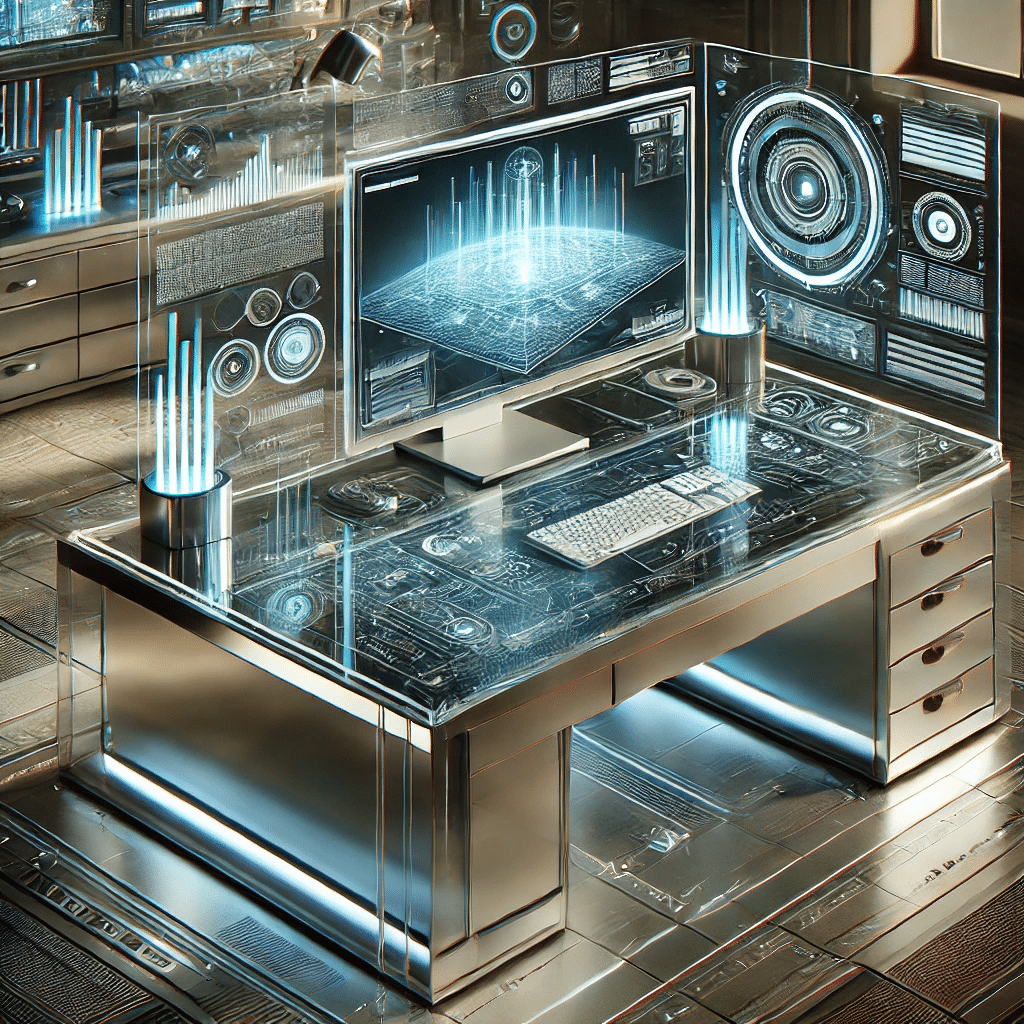Maximizing Virtual Efficiency: An Overview of Usb Passthrough with Hyper-V
In today’s rapidly advancing digital landscape, the integration of physical hardware into virtual environments is crucial for a variety of workflows. USB passthrough technology, which allows users to connect physical devices to virtual machines, has become an essential tool for enhancing virtualized platforms.
Microsoft’s Hyper-V offers several methods to implement this feature, each providing different levels of flexibility and ease of use. Selecting the right USB passthrough solution ensures that devices, whether basic storage or complex peripherals, operate seamlessly in a virtualized setting.
Choosing the best method for Hyper-V USB passthrough depends on numerous factors, such as the type of devices being used, the level of user expertise, and the compatibility with different operating systems.
Some methods are more suited to advanced users who need greater control over their virtual environment, while others offer simpler, more straightforward configurations. Understanding the strengths and limitations of each approach helps users make informed decisions about which passthrough method will work best for their specific needs.
USB passthrough also plays a significant role in the creation of secure, virtualized learning environments, particularly in educational institutions and training facilities. By leveraging Hyper-V USB passthrough, users can set up virtual labs where physical devices such as USB drives, printers, or specialized hardware are integrated into virtual machines.
This allows for hands-on training and experimentation without compromising the security of the host system, creating a safe, controlled environment for learning or testing real-world scenarios.
Navigating Hyper-V USB Passthrough: How To Choose the Best Method
When utilizing Hyper-V for virtual environments, the ability to connect USB devices to virtual machines is essential for many users. However, this process is not always straightforward, and understanding the available methods is key to optimizing both performance and functionality.
Hyper-V offers several approaches for USB passthrough, each suited for different needs and levels of expertise. Below is a detailed breakdown of the primary methods and how they compare, helping users decide which one best suits their specific use case.
|
Method |
Key features |
Advantages |
Limitations |
|---|---|---|---|
|
Server-side (SCSI controller) |
This method connects USB devices through a SCSI controller, which is a part of the virtual machine configuration. |
Allows connection of storage devices like external hard drives; compatible with Windows and Linux |
Limited to storage devices; complex setup; device must be disconnected when not in use by the host |
|
Client-side (enhanced session mode) |
USB devices are connected directly through the client using enhanced session mode in Hyper-V. |
Supports a wide range of devices, including printers and scanners; easy setup for Windows 8.1+ |
Only works with Windows guest OS; devices must be selected before starting the virtual machine |
|
RDP (remote desktop protocol) |
Devices are accessed via RDP, allowing connection from the client-side machine to the virtual machine. |
Provides access to devices on the client machine, not just the host; supports remote networks |
Limited device visibility; only works with Windows-based guest OS; performance may be slower |
|
USBoNet software (network redirection) |
A third-party solution that simplifies USB passthrough via software, enabling the connection of a wide range of devices. |
Supports multiple operating systems; works with a broad array of devices; easy-to-use interface |
Requires installation of external software; some advanced features may require additional configuration |
Each of these methods has its own advantages depending on the devices being used and the technical requirements of the virtual environment. For users who need a quick and simple solution for Windows-based virtual machines, the client-side approach using Enhanced Session Mode may be the best option.
However, for those working with complex setups involving multiple operating systems or more advanced peripherals, third-party software like USBoNet provides enhanced flexibility and ease of use.
Choosing the right method comes down to balancing simplicity, compatibility, and the range of devices you need to connect. Hyper-V provides a solid foundation, but selecting the optimal USB passthrough approach will depend on your specific use case and technical environment.
Creating Secure Virtual Labs with USB Passthrough in Hyper-V

The use of virtual labs has become an essential practice for educational institutions, research facilities, and technical training centers. Hyper-V offers a robust virtualization platform that, when combined with USB passthrough, allows users to create safe and interactive learning environments.
This setup ensures that students and professionals can engage with real hardware in a controlled, virtualized setting, without risking the integrity of the host system. Below are the key considerations and steps to effectively use USB passthrough for building secure virtual labs with Hyper-V.
- Isolation of virtual machines: using Hyper-V, each virtual machine (VM) operates in its own isolated environment, ensuring that any interaction with USB devices occurs within the confines of that VM. This isolation protects the host system from potential threats or data corruption.
- Flexible device integration: with USB passthrough, virtual labs can incorporate various physical devices like printers, external drives, or specialized hardware. This flexibility is crucial for training scenarios that require interaction with real-world devices, such as IT troubleshooting or hardware testing.
- Controlled access to physical devices: administrators can manage which USB devices are accessible in the virtual lab, ensuring that only authorized equipment is used. This helps maintain security while allowing for hands-on learning experiences.
- Cross-platform compatibility: USB passthrough allows users to integrate devices across different operating systems, enabling the creation of diverse virtual environments. Students and trainees can interact with Windows, Linux, or other systems within the same lab setup, enhancing the versatility of the learning experience.
- Safe testing of new technologies: virtual labs with USB passthrough are ideal for testing new software or hardware configurations in a safe environment. This allows learners to experiment freely, knowing that any issues will be contained within the virtual machine and won’t affect the host system.
- Enhanced data security: Hyper-V’s USB passthrough ensures that data exchanged between virtual machines and USB devices is protected. With additional software solutions like USBoNet, users can encrypt and secure device connections, preventing unauthorized access or data breaches.
- Scalable lab environments: USB passthrough enables the creation of scalable virtual lab environments where multiple machines can share physical devices through network redirection. This is particularly useful for larger training sessions or research projects involving many participants.
By leveraging Hyper-V’s USB passthrough capabilities, institutions and organizations can create secure, adaptable, and interactive virtual labs. These environments offer an ideal solution for training, testing, and educational purposes, combining real-world device interaction with the safety and scalability of virtualization.
Conclusion: Elevating Virtualization with Hyper-V USB Passthrough
In today’s digital age, the ability to connect physical devices to virtual environments is an essential component for both professional and educational settings. Hyper-V’s USB passthrough technology opens up a world of possibilities, allowing users to integrate a variety of hardware into virtual machines with ease.
By offering multiple methods of USB passthrough, from server-side and client-side solutions to third-party software like USBoNet, Hyper-V provides flexibility for a wide range of use cases.
For users looking to optimize their virtualization experience, choosing the right method is critical. Whether it’s for personal use, IT management, or creating secure virtual labs, the correct passthrough configuration can dramatically improve both efficiency and functionality.
Virtual labs, in particular, benefit immensely from USB passthrough, as it enables real-time interaction with physical devices while maintaining a safe and controlled environment.
As virtualization continues to evolve, Hyper-V’s ability to seamlessly integrate USB devices through its various passthrough methods stands out as a powerful tool. By understanding and applying the most suitable approach, users can enhance their virtual environments, ensuring they remain secure, scalable, and ready for any task at hand.