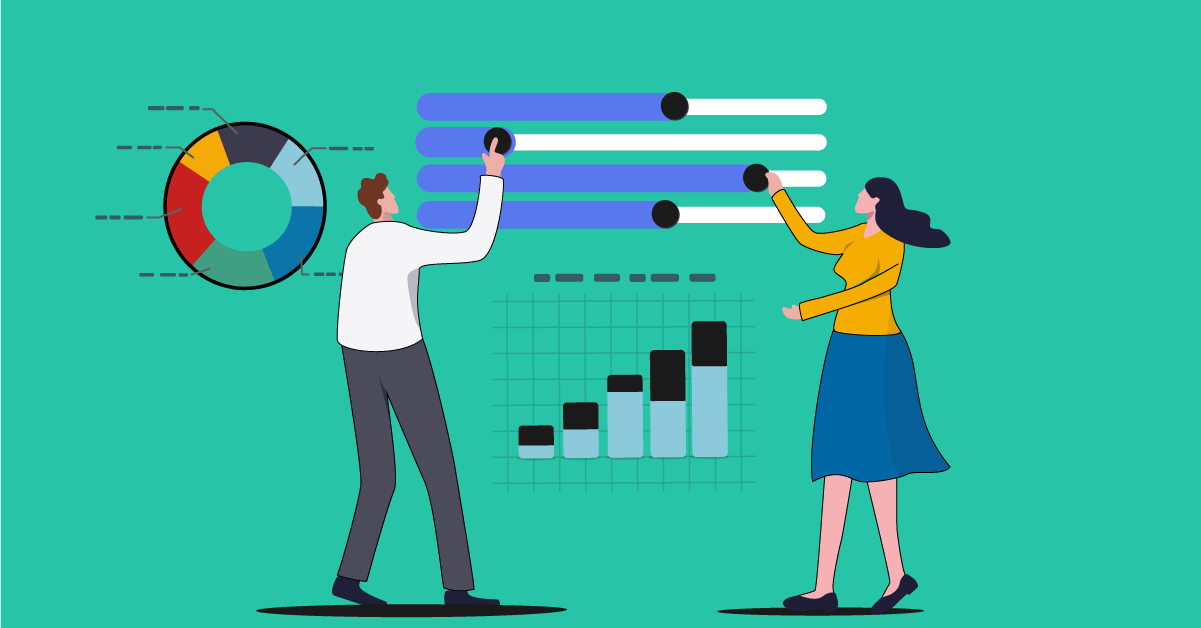7 Best AI Photo Enhancer for PC (Pros and Cons)
Did you know that you can enhance photo quality with a few steps? Now that you know the next step is to look for the best photo enhancer. Photos tend to lose quality due to poor compression or storage. Furthermore, you can get a low-quality picture due to low lighting or using a low-quality device.
Whichever the case that leads to poor photo quality it can be corrected. There are many photo enhancers available today thanks to the power of AI. They all come with unique features making it difficult for many people to choose the right platform. Luckily, this article covers the 7 best AI photo enhancers for PC.
1. Key considerations when selecting an AI Photo Enhancer
Noise reduction: Evaluate how effectively the AI photo enhancer reduces visual noise without compromising image detail.
Enhance quality: Consider the ability of the AI to improve the overall clarity, sharpness, and color accuracy of the photo.
User-friendly: Ensure the software has an intuitive interface that allows easy navigation and operation for users of all skill levels.
Features and capabilities: Look for a comprehensive set of tools and functionalities that meet your specific photo enhancement needs, such as batch processing, filters, and customizable settings.
2. 7 Best AI Photo Enhancer
1. HitPaw Photo AI
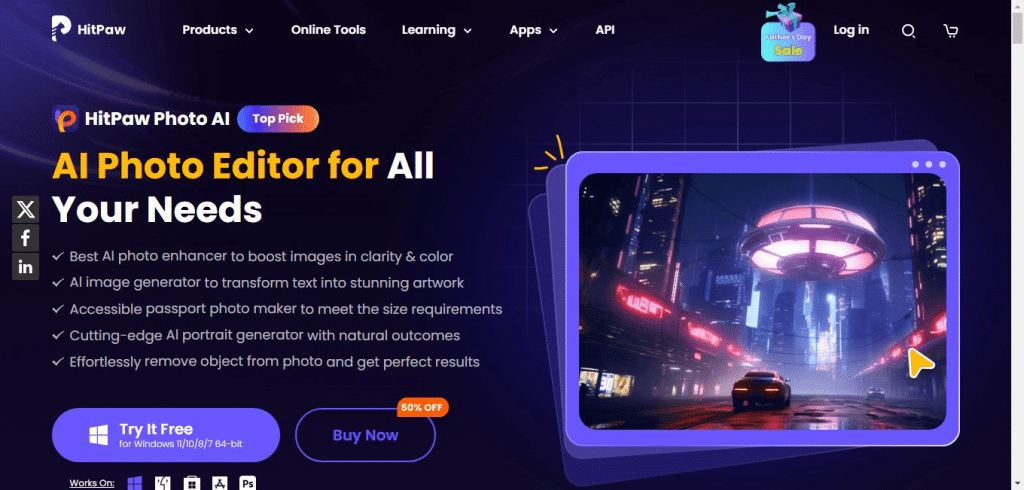
If you are looking for the best photo enhancer then the ideal platform. HitPaw Photo AI is an AI-powered tool designed to improve image quality with a single click. It offers four AI models: General, Denoise, Face, and Colorize.
These models can upscale resolution, reduce noise, sharpen details, and restore old photos. Furthermore, the software supports Android OS, Windows PC, and macOS, allowing users to enhance, unblur, and enlarge photos without losing quality.
Additionally, it features automatic adjustments for saturation, contrast, and brightness, making it a versatile solution for various photo enhancement needs.
So far it boasts of 346 five-star reviews by people that have used the photo enhancer. Additionally, people love using HitPaw as it supports batch processing of photos. This means you can save hours that you could have spent editing one by one by processing many at once. Another reason why HitPaw Photo AI stands out is because of the AI image enlarger feature. It allows users to enhance photo quality to various resolutions such as 2K, 4K, and 8K.
Pros
AI color correction
Easy to use
AI Anime upscaler
AI image sharpener
Free trial
AI image enlarger
Cons
Watermarks on free creations
2. Let’s Enhance
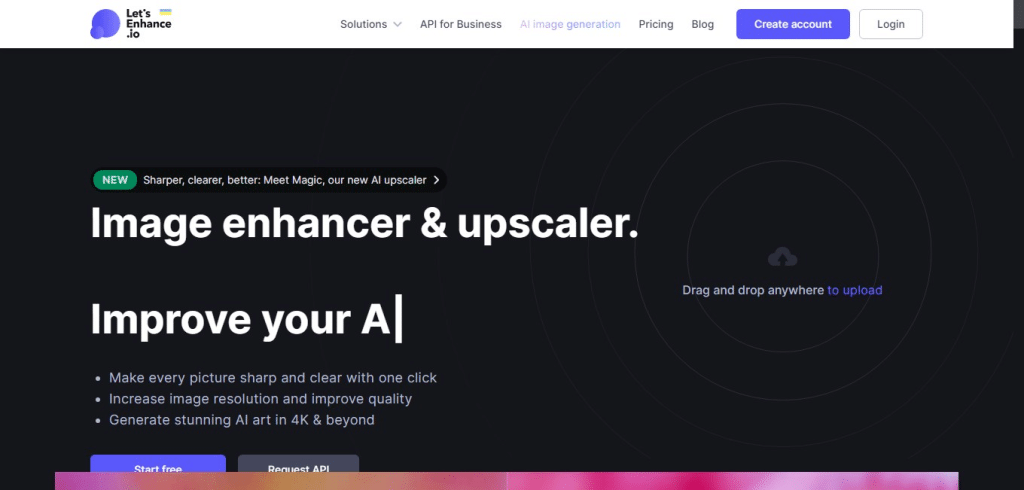
Let’s Enhance is an advanced image enhancement and upscaling tool that utilizes artificial intelligence to improve the quality and resolution of digital images. By employing state-of-the-art deep learning algorithms, it can enhance photos by increasing their resolution up to 16 times without compromising on quality.
This tool is particularly adept at restoring details, sharpening images, and eliminating artifacts such as noise and blurriness. Users can upload images in various formats, and Let’s Enhance will process them to appear more vivid, detailed, and professional, making them ideal for both personal and commercial use, including printing, web publishing, and marketing.
Pros
AI art generator in 4K
Upscale pictures up to 16 times while maintaining quality
Large prints picture enhancer
One-click presets
Batch editing
Cons
Expensive video credits
3. Cutout.pro
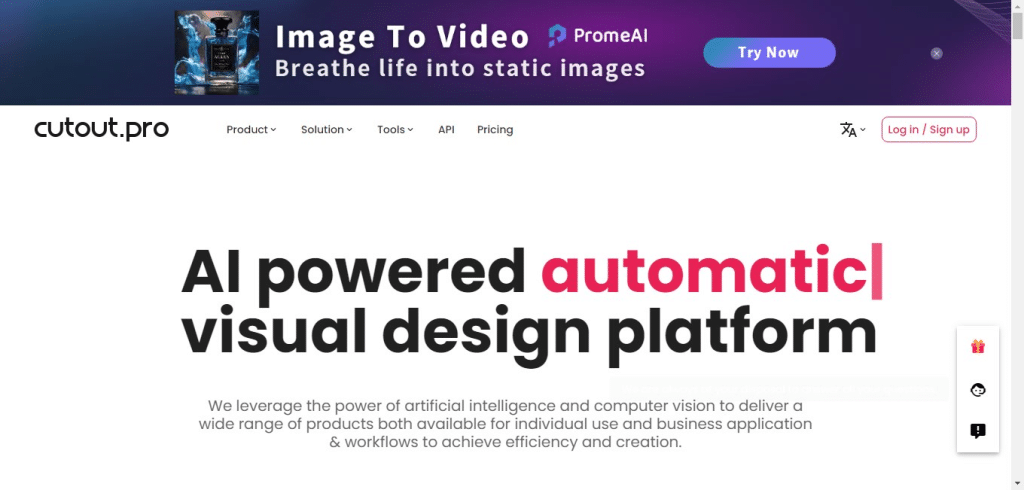
The best photo enhancer should make image upscaling as easy as possible even for novice users. Cutout. pro’s image enhancer boasts a range of advanced features designed to elevate photo quality and clarity with minimal effort.
At its core, the enhancer utilizes powerful AI algorithms to automatically enhance image resolution, providing crisp and clear details even in low-quality photos. This feature is particularly beneficial for photographers and designers who need to upscale images without losing detail or introducing noise.
Additionally, the enhancer includes functionalities for adjusting lighting, contrast, and color balance, ensuring that photos not only gain in resolution but also exhibit improved overall aesthetic quality.
Pros
Photo enhancer and upscaler
Background diffusion
Image background remover
AI art generator
Image animator
Cons
No mobile app
4. VanceAI
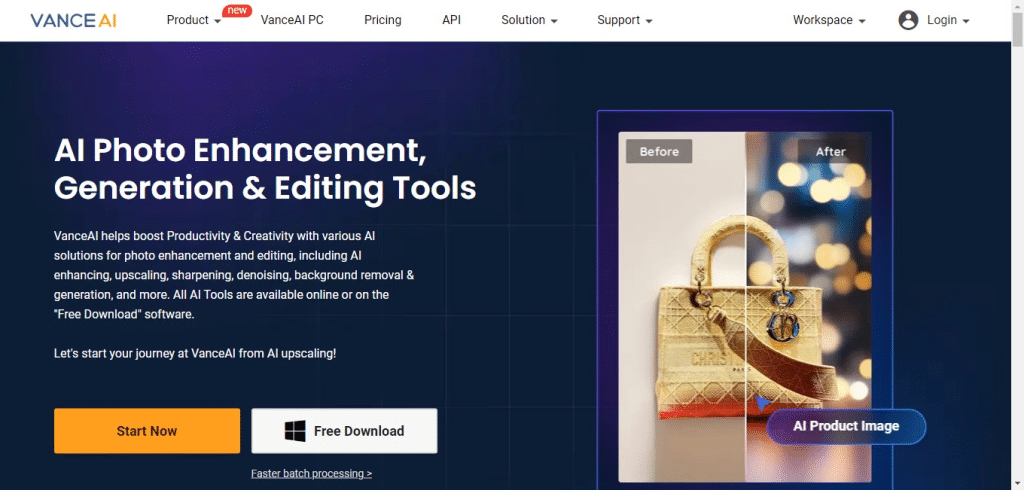
VanceAI offers a suite of AI-powered tools designed to enhance and transform images with remarkable ease and precision. At its core, VanceAI provides an image enhancer that uses deep learning algorithms to automatically upscale images, improving their resolution while preserving fine details.
This makes it ideal for users looking to enlarge photos without sacrificing quality. Also, VanceAI includes tools for denoising, which effectively remove grain and noise from images, as well as sharpening tools that enhance the clarity and detail of photos, making them appear more professional and polished.
Pros
Data security guaranteed
HD and 4K upscale
Automatic and fast
Autofix colors
AI image sharpener
Cons
Watermark on free edits
5. Topaz Photo AI
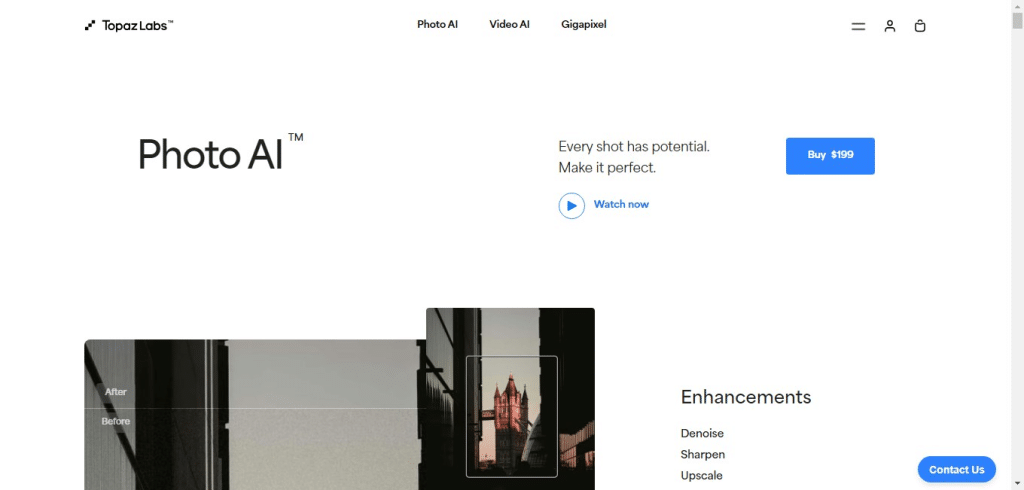
Topaz Photo AI stands out with its robust suite of features that aims to enhance photo quality through cutting-edge artificial intelligence. One of its primary features is the AI-powered upscaling tool, which allows users to enlarge images up to six times their original size while preserving detail and minimizing artifacts.
This makes it particularly useful for photographers who need to produce large prints from smaller images. Additionally, Topaz Photo AI includes advanced sharpening tools that intelligently enhance the clarity and detail of photos, making edges crisper and textures more defined without over-sharpening or introducing halos.
Its AI-driven denoising tool can effectively remove grain and noise from images, even in high ISO photos or low-light conditions, while maintaining important details and textures. The software also features an AI-powered face enhancement tool that focuses on improving facial features, making portraits look sharper and more natural.
Pros
Facial detailing AI
Image sharpening
Remove noise
Natural more upscale
Cons
No mobile app
6. Luminar Neo
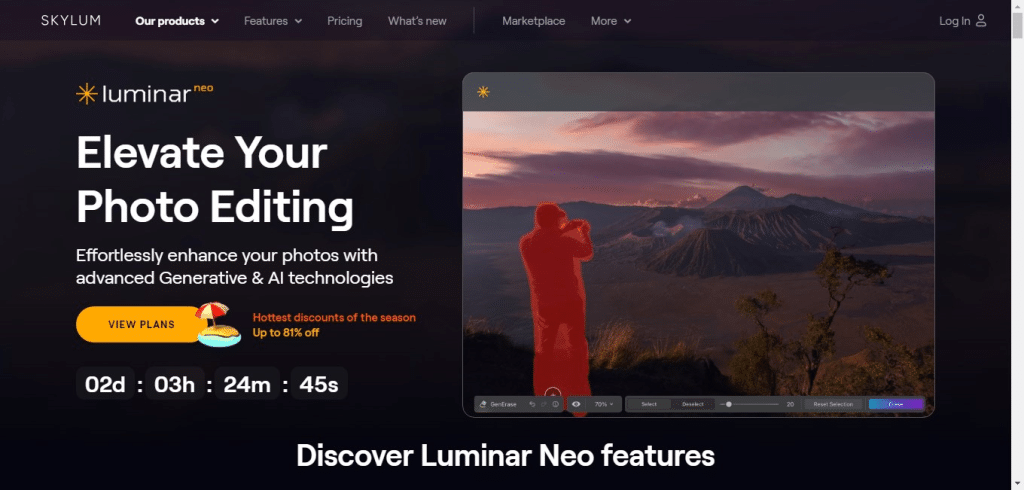
Luminar Neo is an advanced photo editing software developed by Skylum, designed to streamline and enhance the photo editing process with its cutting-edge AI-powered tools. It caters to photographers of all skill levels by offering a user-friendly interface combined with powerful features that automatically improve image quality.
One of its standout functionalities is the AI Enhancer, which analyzes each image and makes intelligent adjustments to enhance details, tone, and color balance. This feature allows users to achieve professional-quality results with minimal effort, making it especially beneficial for those who want to enhance their photos quickly without delving into complex manual editing.
Pros
Automatic retouch
No learning curve
AI image editor
AI light enhancer
Cons
No free trial
7. Remove.bg
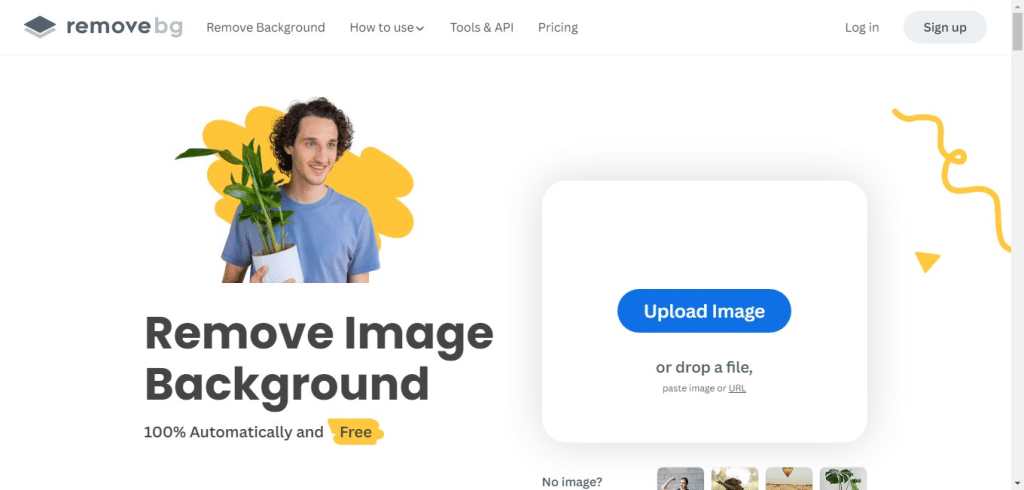
Remove.bg is a specialized online tool designed to automatically remove backgrounds from images, leveraging advanced AI and machine learning algorithms to deliver precise results. The platform simplifies the often tedious process of background removal, making it accessible for users with varying levels of photo editing expertise.
With just a few clicks, users can upload an image, and remove.bg will detect the main subject and eliminate the background, ensuring clean and professional-looking outputs. This functionality is particularly useful for e-commerce, marketing, and graphic design purposes, where high-quality, background-free images are frequently required.
In addition to its primary background removal feature, remove.bg offers several enhancement tools to further refine and customize images.
Pros
Magic brush
API for developers
Multiple formats
No installation required
Cons
Expensive pay as you go model
Conclusion
You can easily enhance photo quality thanks to new state-of-the-art technologies and machine learning. Improving the quality of your pictures helps to preserve your moments. Some of the tools can even restore unviewable and damaged pictures.
The AI does the heavy lifting instead of spending many hours. We recommend HitPaw Photo AI as the best photo enhancer for PCs. It’s also available for Android and MacOS users. Apart from having some of the best features, it’s affordable and easy to use.