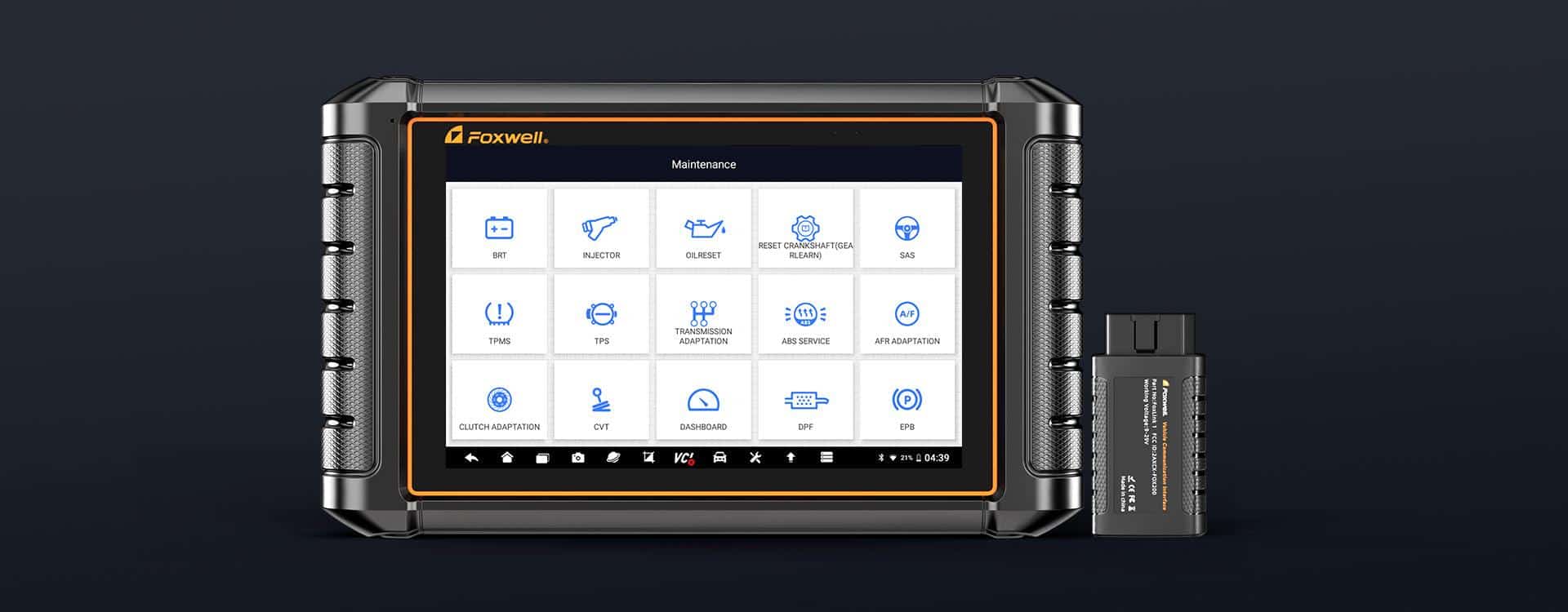Hey there! Have you ever seen that pesky check engine light pop up on your dashboard and thought, “What now?”
Well, you’re in luck because today, we’re diving into the world of code readers.
Imagine having a little device that can tell you exactly what’s going on with your car.
That’s what a code reader does, and I’m here to show you how to use one. We’ll even recommend a top-notch tool, the Foxwell NT909, that’ll make you feel like a car genius.
What is a Code Reader?
So, what exactly is a code reader? It’s a handy gadget, also known as an OBD-II scanner, that plugs into your car and reads the error codes from your vehicle’s computer system. Think of it as your car’s way of communicating its problems to you.
Why Do You Need a Code Reader?
Ever wish you had a translator for your car’s problems? A code reader is exactly that.
It helps you figure out what’s wrong without guessing or solely relying on a mechanic. This saves you time, money, and a lot of headaches.
And with a powerful tool like the Foxwell NT909, you get more than just basic codes; you get detailed diagnostics for all your car’s systems.

Types of Code Readers
Basic Code Readers
Let’s start simple. Basic code readers are great for reading and clearing trouble codes. They’re affordable and get the job done for common issues. But if you want to dive deeper…
Advanced Code Readers
…you’ll want an advanced code reader. The Foxwell NT909 is a stellar example. This bad boy doesn’t just read codes; it provides real-time data, detailed diagnostics, and even bi-directional control. It’s perfect for car enthusiasts and pros alike.
How to Choose the Right Code Reader for Your Car
Compatibility
First things first, make sure the code reader is compatible with your car. The Foxwell NT909 supports a wide range of vehicles, making it a versatile choice.
Features
Consider what you need. If you’re after basic diagnostics, a simpler model will do. But for those wanting comprehensive insights and reset functions, the Foxwell NT909 with its 30+ reset services, like ABS Bleeding and DPF Regeneration, is the way to go.

Budget
Set a budget that fits your needs. Investing in a high-quality reader like the Foxwell NT909 might cost a bit more upfront, but it pays off with its robust features and reliability.
Step-by-Step Guide to Using a Code Reader
Preparation
Ready to get started? First, turn off your car and locate the OBD-II port. It’s usually under the dashboard near the driver’s seat.
Locate the OBD-II Port
Finding the OBD-II port is crucial. Check under the dashboard on the driver’s side. If you’re having trouble, consult your vehicle’s manual.
Connecting the Code Reader
Plug in the code reader to the OBD-II port. With the Foxwell NT909, you get a wireless connection option, which is super convenient. Turn on the car’s ignition without starting the engine, and the code reader should power up.
Reading and Interpreting Codes
Follow the on-screen instructions on your code reader to read the codes. The Foxwell NT909 will display detailed information, making it easy to understand what’s wrong.
Common Error Codes
You’ll see a series of codes like P0300 for random misfire or P0420 for catalytic converter issues. With the Foxwell NT909, you get a comprehensive database to interpret these codes.
Resetting the Check Engine Light
Fixed the issue? Great! Use the code reader to reset the check engine light. The Foxwell NT909 makes this process a breeze, ensuring your dashboard is clear.
Benefits of Using a Code Reader
Using a code reader empowers you. You get to understand your car better and make informed decisions about repairs.
With the Foxwell NT909, you gain insights into every system, from the engine to the transmission, making it an invaluable tool.
Common Mistakes to Avoid
Don’t ignore the codes. Always address the issues to prevent further damage. Also, ensure the code reader is compatible with your car before buying. The Foxwell NT909 covers a wide range, but it’s always good to double-check.
Conclusion
A code reader is a must-have for any car owner. It demystifies that dreaded check engine light and puts you in control of your vehicle’s health.
The Foxwell NT909 takes it a step further, offering extensive diagnostics and reset functions that make it a top choice for anyone serious about car maintenance.
FAQs
1. Can I use a code reader on any car?
Most code readers, including the Foxwell NT909, are compatible with vehicles made after 1996. Always check compatibility for your specific make and model.
2. Do I need special training to use a code reader?
Nope! Code readers are designed to be user-friendly. The Foxwell NT909 comes with a clear manual and intuitive interface.
3. Can a code reader fix my car?
A code reader diagnoses issues; it doesn’t fix them. However, it gives you the information needed to address the problem. The Foxwell NT909 also offers reset functions for many systems.