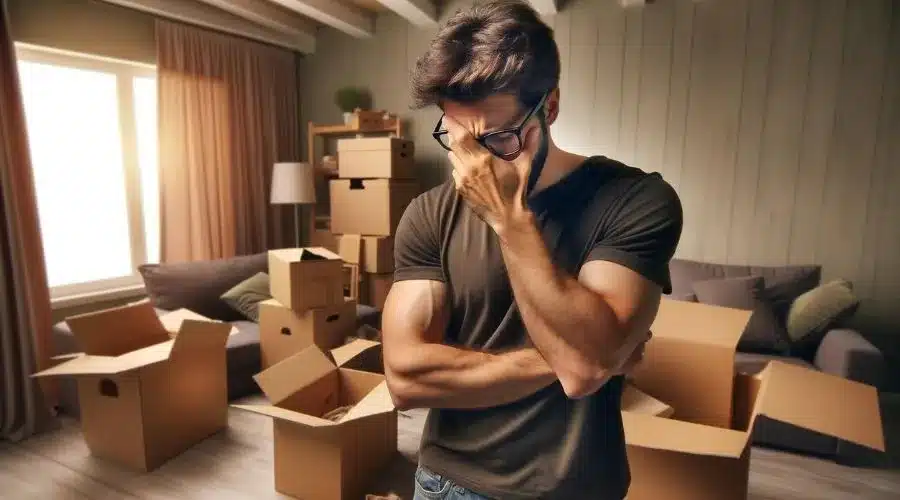Finding the Best Way to Handle Construction Drawings: Features to Know
Construction projects require structured document handling to avoid miscommunication and costly errors. Without a reliable drawing management system, teams struggle with outdated files, lost revisions, and security risks. The right software eliminates these problems by providing controlled access, real-time collaboration, and strong version tracking. This guide outlines essential features like mobile access, security protocols, and collaboration tools that improve project efficiency. It also breaks down pricing models to help firms choose a solution that fits their budget. Explore how structured drawing management can enhance productivity.
Essential Features to Look For
Drawing management software selection needs a close look at core features that affect project success. Construction teams can make better software investment decisions by knowing these essential features.
Version Control Capabilities
Version control is an essential need in construction drawing management. Advanced systems use check-in/check-out mechanisms to lock documents during editing. This prevents accidental overwrites and duplicate files. Teams can see the complete document history and are quick to compare different drawing versions through automated tracking.
Modern version control features let teams:
- Track revision histories automatically
- Link drawing versions to title blocks
- Control parent-child document relationships
- Maintain separate revision fields for engineering projects
Collaboration Tools
Advanced collaboration features make communication between office and field teams easier. Drawing management platforms like Cortex now have advanced editing tools that support immediate editing and comment threads. Teams can track issue origins and solve conflicts with clear audit trails.
The software makes collaboration continuous through:
- Document sharing with controlled access
- Immediate markup capabilities
- Integrated comment systems
- Instant communication channels
Mobile Access
Mobile accessibility has become crucial in today’s construction environment. Field teams need quick access to project documentation, whatever their location. Leading software solutions provide full-featured mobile apps that work both online and offline for critical documents.
Mobile features go beyond simple document viewing. Field personnel can:
- Create and assign issues directly from mobile devices
- Upload photos and make markups on-site
- Track progress immediately
- Access 2D and 3D construction models
Security Features
Drawing management systems have detailed security features that protect sensitive project information. Industry-leading platforms employ 256-bit advanced encryption (AES-256) for stored files and Transfer Layer Security (TLS) encryption for data transmission.
Security implementations typically include:
- Role-based access controls
- Two-factor authentication
- Regular vulnerability scans
- External security audits
These platforms meet industry standards through SSAE-16 AT 101 SOC 2 attestation and ISO certifications (27001, 27017, and 27018). Data centers have protection from unauthorized physical access and environmental hazards through multiple security controls.
The software’s security framework covers mobile access too. Field operations maintain the same level of data protection as office-based systems. This includes encrypted storage, secure file transfers, and strict access controls that stop unauthorized document access.
Organizations can manage sensitive information access through data classification protocols. Only authorized personnel can view and modify specific documents. System protection against emerging threats happens through regular security updates and patch management. This maintains project documentation’s integrity throughout its lifecycle.
How to Choose the Right Software
Construction companies need to get the full picture of their organization’s needs and available pricing options to pick the right drawing management software. A good review and comparison will help them find a solution that matches their work style and budget.
Assess Your Needs
Construction firms should identify their specific challenges and requirements before they start learning about software options. A company’s size and scale will determine what they need – small contractors usually work well with simple solutions, while bigger companies need reliable platforms that can do more.
Several factors will shape which software you choose:
- Project complexity and type (residential, commercial, industrial)
- Current workflow bottlenecks
- Team size and collaboration requirements
- Integration needs with existing tools
- Data security requirements
- Mobile accessibility requirements
Companies should look at how they handle documents now and find what slows them down or causes mistakes. This helps them spot which features would help their operations the most.
The core team who will use the software across departments needs attention. When you know what users need, you can pick a solution that works for everyone from project managers to field staff.
Compare Pricing Models
Drawing management software comes with different pricing structures, each with its benefits. Subscription-based models are becoming popular and can save money compared to traditional perpetual licenses.
Key pricing considerations include:
- Subscription vs. One-time Purchase
- Monthly or annual subscription fees
- Perpetual license costs
- Implementation expenses
- Training requirements
- Hidden Costs
- Additional user fees
- Premium feature charges
- Support service costs
- Integration expenses
Small and medium-sized businesses often prefer subscription models because they don’t need big upfront payments. These plans come with regular updates and support, which makes them affordable long-term.
Open-source solutions offer another path, with free tools you can customize. While they might not have commercial support, they let you modify features to match your needs.
Some vendors provide free versions with basic features that work well for:
- Basic feature access
- Small user groups
- Limited project numbers
- Minimal storage requirements
Enterprise solutions might cost more at, but often cost less than using multiple separate tools. These detailed platforms usually include:
- Advanced project tracking
- Detailed job costing
- Resource management tools
- Extensive reporting capabilities
Companies should review their finances carefully before buying, looking at:
- Overall financial health
- Projected revenue
- Expected return on investment
- Initial purchase costs
- Ongoing maintenance expenses
The market offers solutions from USD 40.00 monthly subscriptions to USD 10,000.00 for one-time licenses. This price range shows the different levels of features, user capacity, and support services available.
Construction firms that understand these pricing details can make smart choices that match their needs. They should look for flexible solutions that can grow with their business without needing major new investments.
Conclusion
Selecting the right drawing management software requires balancing functionality, security, and cost. Companies must assess their specific needs, ensuring the software integrates seamlessly with existing workflows. Subscription-based models offer flexibility, while perpetual licenses provide long-term control. Strong version control, collaboration tools, and secure data storage make a system valuable. Firms that invest in well-structured document handling reduce errors, speed up decision-making, and maintain clear communication across teams. As construction projects grow in complexity, adopting a reliable management system becomes a strategic necessity. Careful evaluation of features and pricing ensures long-term efficiency and scalability.