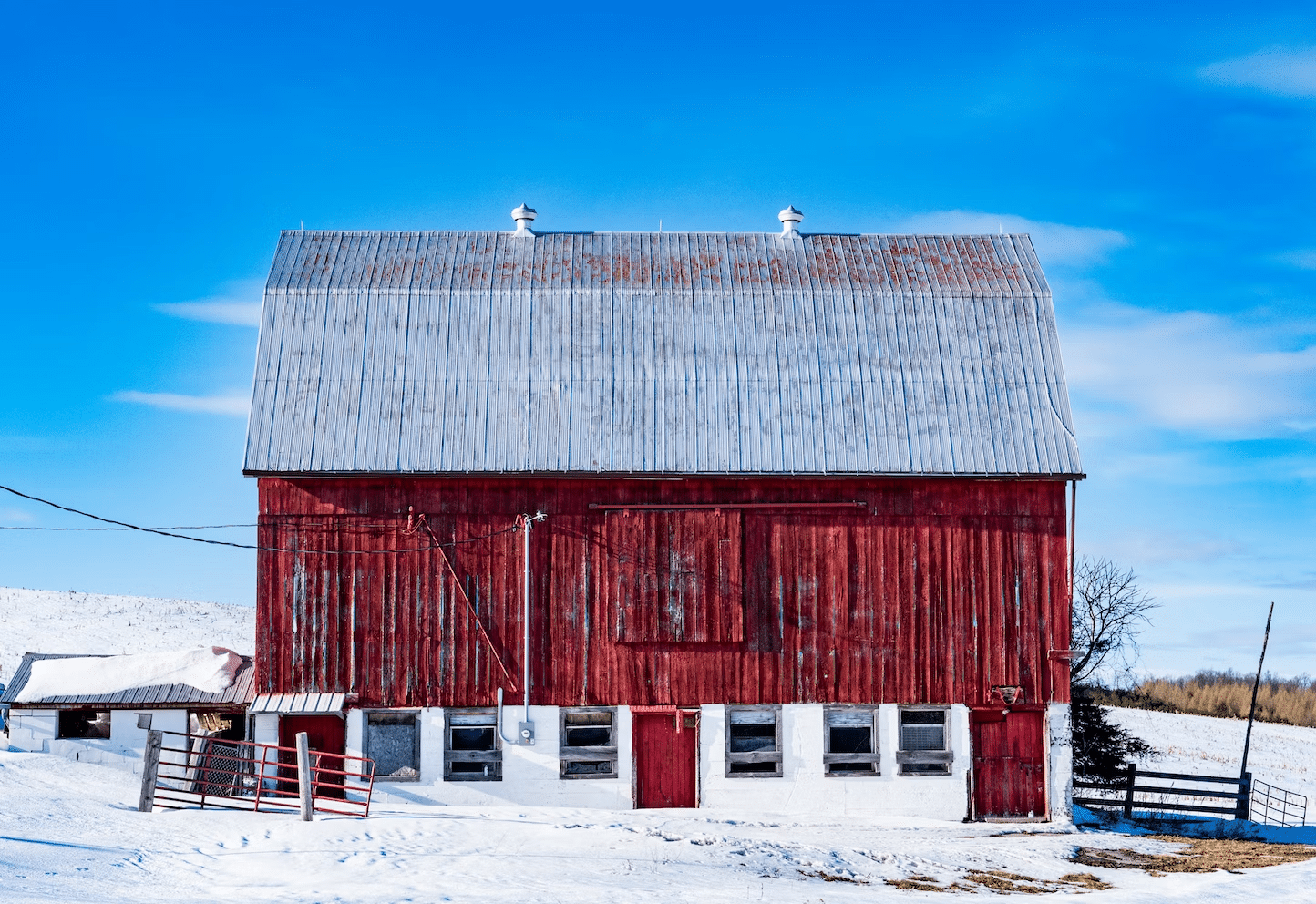How Freelancers Can Boost Productivity with Open Source Calendar Software
For freelancers, managing time effectively isn’t just a practice; it’s a cornerstone of success. The flexibility that freelancing offers can also be its greatest challenge without the structure typically provided by a traditional workplace. Time management for freelancers is crucial as it directly impacts productivity, earnings, and, ultimately, job satisfaction.
Open-source tools, specifically calendar tools for freelancers, offer a customizable framework to plan and track tasks, manage client deadlines, and allocate time wisely. By mastering these, freelancers can transform their workflow from chaotic to streamlined, ensuring no minute goes to waste.
Benefits of Open-Source Calendar Software for Freelancers
Flexibility and Customization
One of the benefits of open-source calendar software for freelancers is its inherent flexibility. Unlike proprietary software that often comes with rigid features, open-source solutions can be tailored to meet the specific demands of freelance professionals.
Whether you need to adjust the interface for easier navigation or integrate with other tools like CRM systems or financial software, open-source allows you to modify and enhance the application.
Cost-Effective Solutions
Freelancers typically operate with budget constraints and need to maximize every dollar spent. Open-source scheduling software offers a significant advantage by eliminating costly licenses and subscription fees associated with many commercial applications.
The nature of open-source means that the software is free to use, modify, and distribute, providing freelancers with a powerful tool to manage their schedules and deadlines without impacting their financial overhead.
Enhancing Productivity with Tailored Features
A scheduling app for businesses is particularly advantageous because developers continuously introduce innovations that cater to a wide range of needs.
Features such as color-coding, task tagging, and automated reminders can help freelancers keep track of their projects more easily. Moreover, many open-source tools include analytics capabilities, allowing freelancers to review their productivity patterns and adjust their schedules to maximize efficiency.
Top Open-Source Tools for Freelancers
Best Open-Source Calendar Apps for Daily Planning
Navigating the freelancer’s daily schedule requires precision and clarity, and the best open-source scheduler options deliver just that.
These applications offer robust functionalities to manage daily tasks, appointments, and deadlines effectively. By utilizing these tools, freelancers can streamline their day-to-day operations, ensuring that they stay organized and productive.
Open-Source Scheduling Tools for Meetings
For freelancers, scheduling meetings and appointments can often be complex, involving multiple time zones and platforms. Open-source productivity software excels in this area, offering features that help freelancers coordinate with clients and collaborators around the globe.
Such capabilities ensure that freelancers can maintain professionalism and punctuality, enhancing client relationships and streamlining communication processes. Integrating open-source meeting software with calendar applications can significantly boost this collaboration. Seamless integration helps maintain a unified system for all communication needs, thus enhancing operational efficiency.
Using Open-Source Calendars for Effective Time Management
Prioritizing Tasks with Customizable Views and Filters
Effective time management starts with clear visibility of tasks and deadlines. Open-source calendar apps offer customizable views and filters that allow freelancers to prioritize their tasks based on urgency, type, or project.
By setting up personalized views, freelancers can quickly scan their schedules for what’s most important, ensuring that critical tasks are not lost in the shuffle.
Utilizing Notifications and Alerts to Stay on Track
These features in open-source calendar software ensure that freelancers do not miss important tasks or meetings, acting as automated personal assistants. Here is a detailed look at how utilizing notifications and alerts can significantly enhance a freelancer’s day-to-day operations:
- Timely Reminders: Set reminders for upcoming tasks or meetings to avoid last-minute preparations or missed deadlines. This feature helps in maintaining a professional reputation and ensures smooth operation.
- Deadline Alerts: Receive notifications as deadlines approach. This is crucial for staying on track with deliverables and effectively managing client expectations.
- Priority Notifications: Configure alerts for high-priority tasks that need immediate attention. This helps prioritize tasks effectively and manage time more efficiently.
- Daily Agendas: Start the day with an overview of scheduled tasks and appointments. This daily digest helps you plan the day ahead and set a productive pace.
- Customizable Alerts: Tailor notification settings according to personal preferences, such as choosing between pop-up windows, email alerts, or mobile notifications, ensuring that the reminders work as effectively as possible.
Using these features effectively requires a proactive approach to setting them up according to one’s specific needs and checking them regularly to make adjustments as projects evolve.
By doing so, freelancers can leverage these tools to stay focused, meet deadlines, and maintain high productivity levels without the stress of keeping everything in mind.
Tips for Selecting the Best Calendar Tools for Freelancers
Key Features to Look For
Essential attributes include user-friendly interfaces, robust customization options, and integrations with other tools. Additionally, effective scheduling software tips should offer comprehensive views that align with your work patterns, whether these involve hourly, daily, or monthly planning.
Evaluating these features will help ensure the tool not only fits into your current workflow but also adapts to your evolving business needs.
Compatibility with Other Productivity Tools
For freelancers, the ability to integrate scheduling software with other systems, such as email clients, communication apps, and project management tools, is crucial. It’s important to check for plugin support and API integrations allowing such interoperability.
This will enable you to maintain all your professional tools in a cohesive, efficient ecosystem, thus minimizing the effort required to switch between applications and platforms.
Evaluating Ease of Use and Accessibility
A steep learning curve can deter you from fully utilizing the software’s capabilities. Accessibility is equally important; the tool should be usable across various devices, including smartphones and tablets, ensuring you can manage your schedule whether you’re at home, in a café, or traveling.
These factors are critical as they directly impact your ability to quickly adapt to and efficiently use the software, which is vital for maintaining a flexible, responsive freelance business.
Leveraging Community Support for Troubleshooting
One of the unique advantages of using freelancer scheduling applications is the supportive community of developers and users accompanying it.
This community can be a tremendous resource when troubleshooting problems or seeking advice on best practices. Here’s how you can make the most out of this community support:
- Participate in Forums and Discussion Groups: Engage with other users and developers in online forums and groups. These platforms are valuable for sharing experiences and solutions and getting answers to your specific questions.
- Contribute to Development: If you have the skills, contributing code or documentation to the project not only helps improve the tool but also deepens your understanding of its functionalities and potential customizations.
- Access to Tutorials and Guides: Many open-source projects offer comprehensive guides and tutorials created by the community. These resources can help you understand how to utilize the software to its fullest potential.
- Direct Support from Developers: In some cases, it’s possible to get direct support from the developers who are actively working on the software. This can be especially useful for complex issues or when you need advice on customization.
- Regular Updates and Tips: Following the project’s social media pages and blogs can provide regular updates on new features, tips for better usage, and other insights that enhance your user experience.
By actively engaging with the community, you can leverage collective knowledge and experience to enhance your use of the tool, ensuring it remains an effective part of your freelancing toolkit.
The ability to control and effectively manage one’s schedule is a critical factor in the success of any freelancer. Scheduling software for freelance work provides the robust features needed to organize work comprehensively, from simple task management to complex project coordination.
It offers the strategic advantage of integrating personal and professional life into one manageable interface, thereby enhancing overall productivity and job satisfaction. As freelancers continue to navigate the challenges of self-employment, embracing open-source tools can lead to a more disciplined, productive, and fulfilling career.